Students
Parking permits are required each semester for both the Main and Tehama Campuses. Permits can be purchased online through the Parking Portal, accessible via the Shasta Portal.
Students who wish to pay with cash may do so in person at Admissions & Records or Campus Safety Office (Building 6500).
Parking Enforcement
- Student parking is enforced beginning seven (7) calendar days after the start of the fall and spring semesters.
- For the summer session, enforcement begins on the first day of the term.
Permit Guidelines
Student parking permits are valid in any General parking space that is not designated for another use (e.g., Staff, Carpool, or Dormitory parking). Special permits are required for carpool or dormitory parking.
Vehicle Registration
For-Credit Students
- May register up to two vehicles in the Parking Portal.
- Only one registered vehicle is allowed on campus per day.
- Vehicle information can be updated anytime in the portal.
Non-Credit Students
- May register one vehicle only.
- Vehicle changes are not permitted.
- If driving a different vehicle, a daily parking permit must be purchased.
Non-credit students automatically qualify for a free parking permit based on enrollment status.
Carpool Parking
Carpool parking is available for vehicles with two or more students.
- Carpool permits are free and available at the Campus Safety Office (Building 6500).
- A valid semester parking permit is required in addition to the carpool permit.
Dormitory Parking
Dormitory residents may obtain their parking permits through the Office of Residence Life.
Dormitory Parking Enforcement Hours:
- Monday – Thursday: 8:00 am – 11:00 pm
- Friday: 8:00 am – 5:00 pm
Dormitory residents must follow the same vehicle registration guidelines as for-credit students.
Permit Fees
For a list of current permit fees, visit: Tuition & Fees | Shasta College.
Reminder: Non-credit students qualify for a free parking permit (limited to one registered vehicle). Driving a different vehicle requires purchasing a daily permit.
Students needing to pay by cash may do so at:
- Admissions & Records
- Campus Safety Office (Building 6500)
How to Obtain a Parking Permit
- Login to the Shasta Portal (top right of the webpage) and search for or select "Parking Portal".
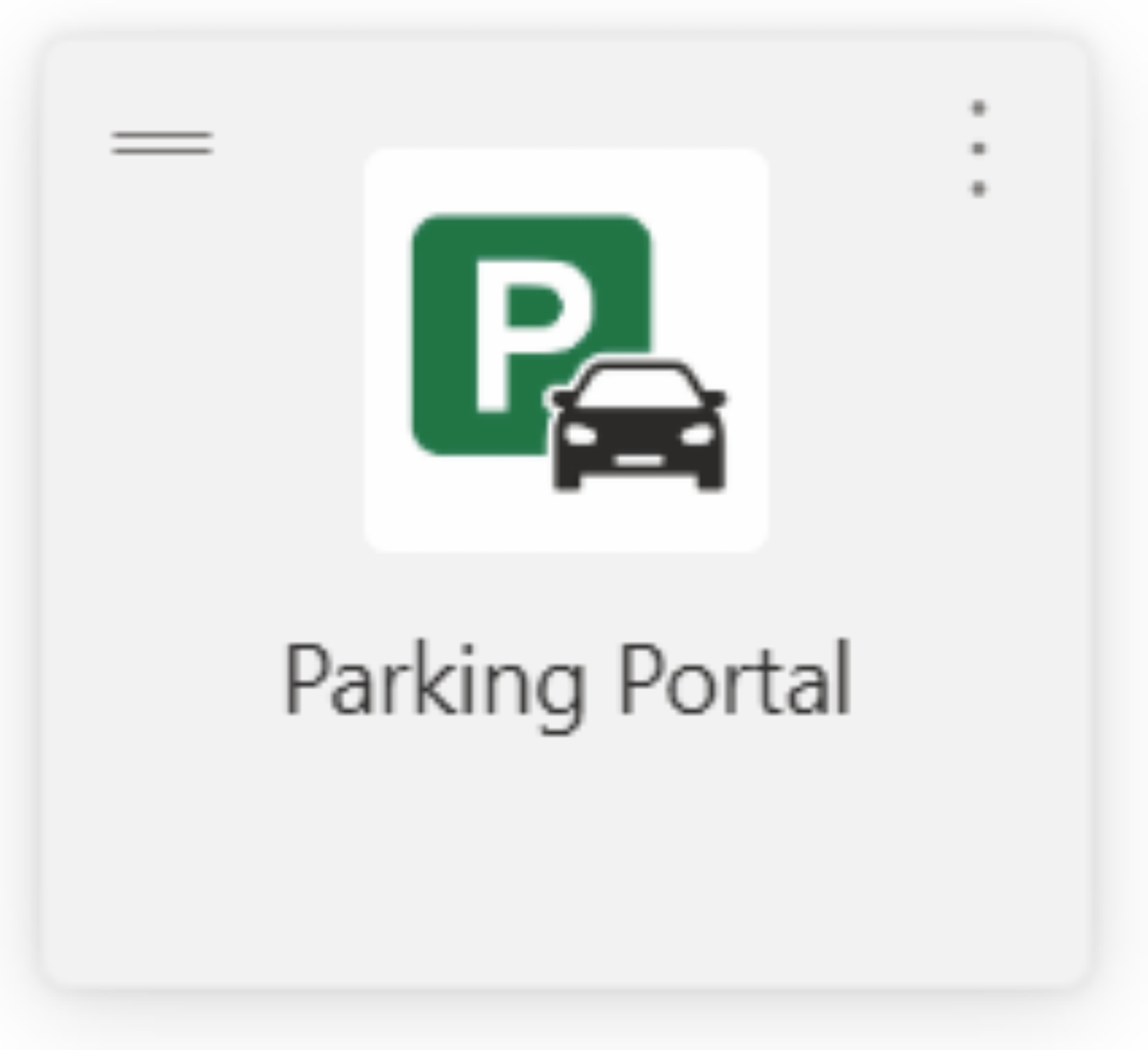
- Click "Get Permits".
- On the "Purchase a Permit" screen, click "Next".
- Select your permit type, agree to the three terms at the bottom of the page, then click "Next".
- Click "Add Vehicle".
- Enter your vehicle information, including plate number, relationship to vehicle, state/province, make, model, and color.
- Click "Next" to verify your information. Click "Next" again or add a second vehicle, if needed.
- Click "Pay Now".
- Check the box confirming you have read and understood the terms, then click "Pay Now".
- Enter your payment information (debit or credit card) and select "Pay Now" (credit card fees apply).
- If no fees apply, the amount due will be $0.
- View and save your receipt for your records.
Note: Ownership or use of permits are not transferable between persons. Violators will be cited for misuse.