Website Visitor Guide
The Shasta College website visitor guide is a how-to on navigating the website! Please use the below to learn more about the navigation and where some of the most popular links are now located.
Just wanting to see a 1-page tip sheet on quick navigation? View the Website Quick Navigation (PDF)
Starting from the homepage
At the top of the homepage (and every single page!) are two links: the Shasta Portal log in and the Search & Menu icon that opens the main menu. Not sure what or where this is? Please view the Website Quick Navigation (PDF) for a visual aid.
- Shasta Portal Log In: Once logged in to Shasta Portal, you can access MyShasta, Canvas, Microsoft 365, and more!
- Search & Menu Icon: This opens the main menu and where you'll access most things.
Once you open the main menu
From the side bar
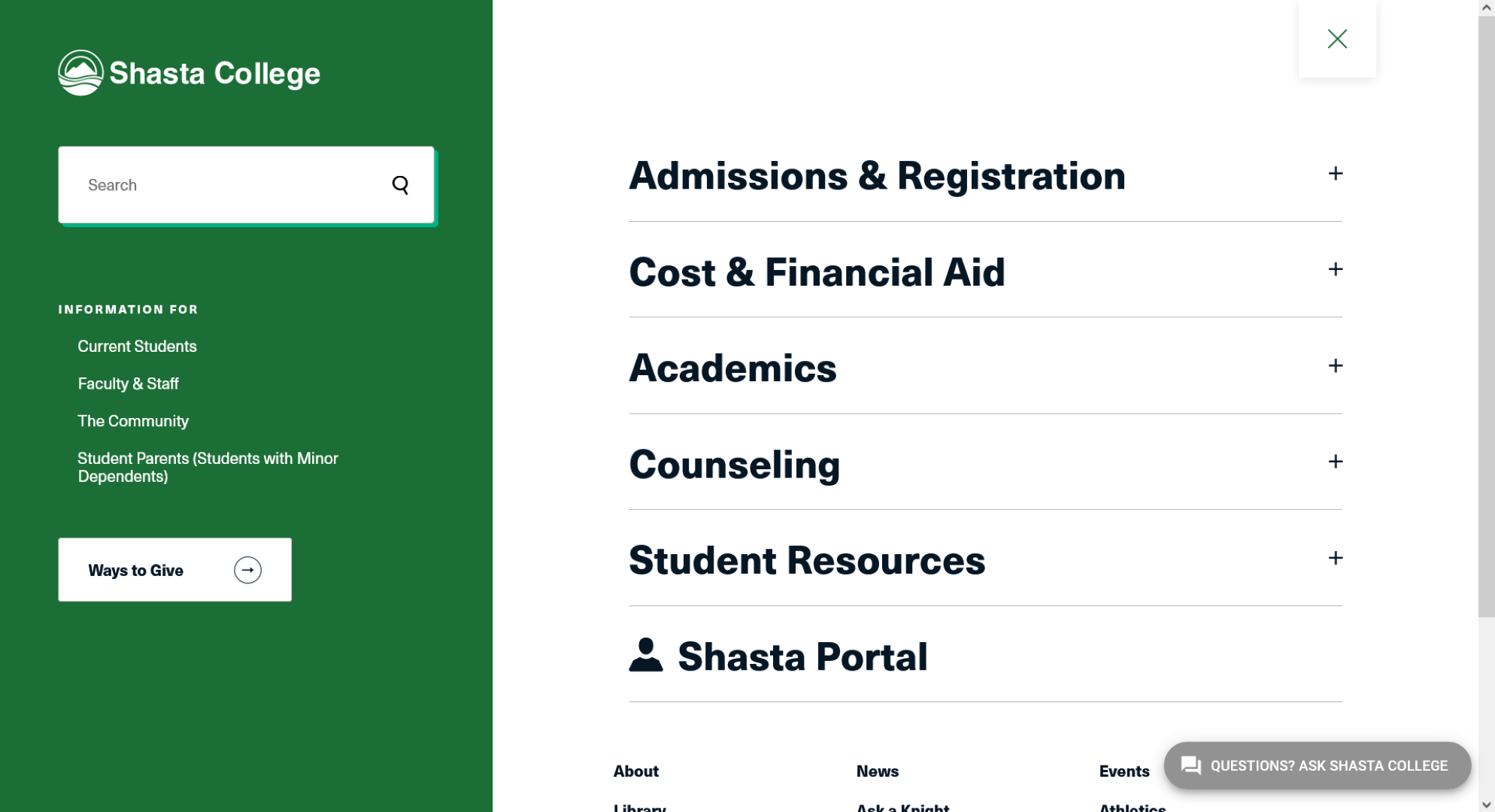
Search
Search is powered by Google. Use this to quickly look up relevant information.
Information for
Broken into three distinct audiences, “Information For” curates content that these groups may be interested in.
- Current Students can find things such as applying for degrees & certificates, transcript services, campus & community resources, registration how-to guide, technology and Canvas support, etc.
- Faculty & Staff can easily navigate to department specific information. It’s structured based off of the Shasta College organization chart for easy navigation by area or department.
- The Community features content that could be of interest for the public in general. This includes highlighting opportunities such as Community Education and Business Training classes.
Current Students
This is the go to area for current students! Quick links to Shasta Portal, Canvas help, and tech support is available front and center. Students can also easily access Admissions/Records forms and Financial Aid forms and Financial Aid information. Information for Current Students also features the Library, Tutoring & Learning Centers, Bookstore, and Special Population Programs. The “In this Section” includes Apply for Degree / Certificate, Ordering Transcripts, Credit for Prior Learning – Transfer Credit from Other Colleges/Universities, Students Rights and Grievances, Campus Resources, Community Resources, and more.
Faculty & Staff
The Faculty & Staff area is structured like the Shasta College organization. Check out the different areas - Instruction, Student Services, Economic & Workforce Development, Administrative Services, and Human Resources, etc. - for specific information or link out to their respective Intranet pages for forms and more. You can also find IT support here!
The Community
Shasta College offers classes, workshops, events, and more to the public! Information for The Community is where you can find information on Adult Education / Better.Jobs, Business Training Center, Community Education, Foster & Kinship Care Education, Economic & Workforce Development, Farm & Nursery Shop, and more.
Shasta Portal
Below the “Information For” is the Shasta Portal quick links list. This includes the items from the Shasta Portal drop down menu: Portal, MyShasta, and Canvas. These are also three of the most used information systems by both Students and Faculty/Staff.
From the primary menu
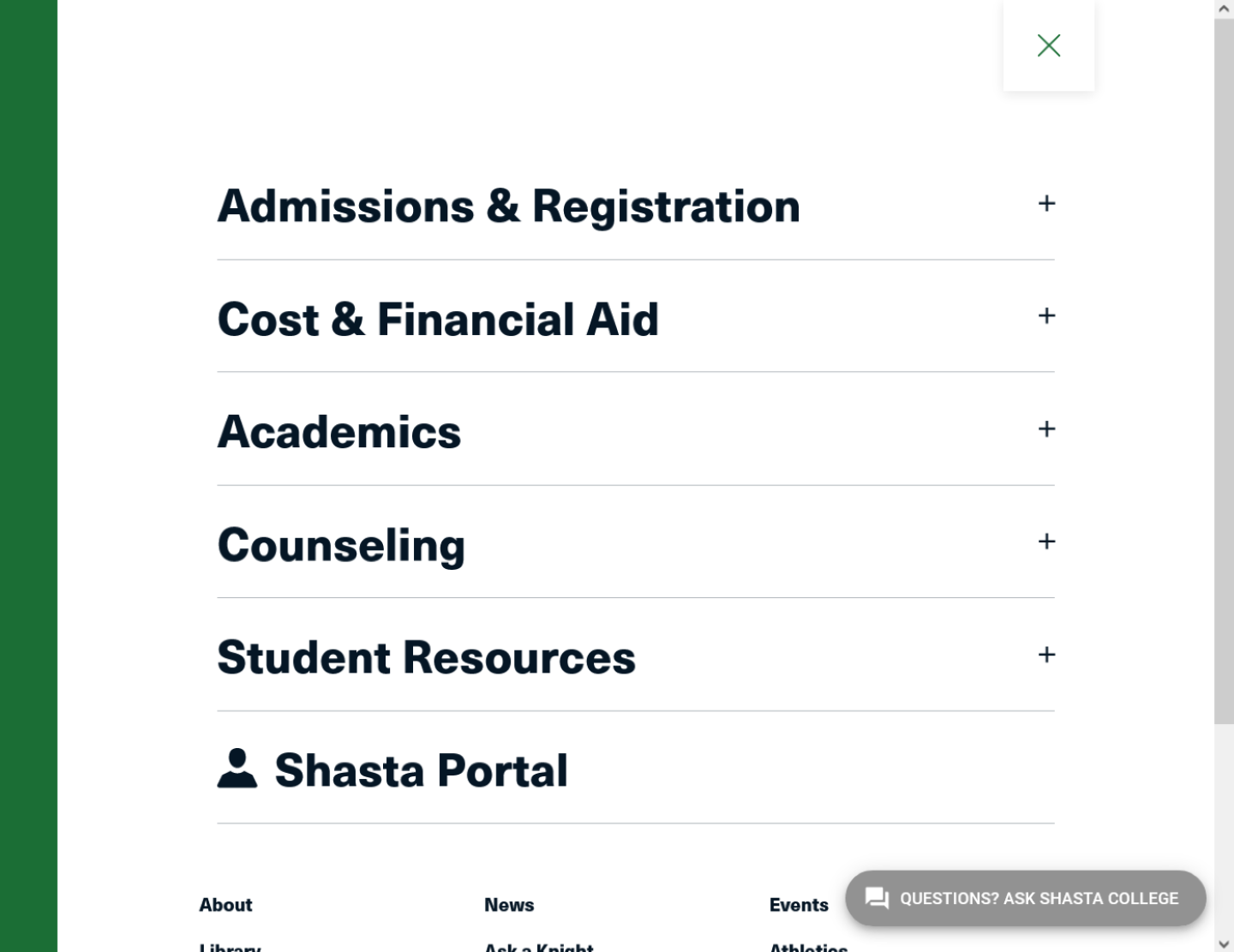
Admissions & Registration
The Admissions & Registration section is designed primarily to guide new students on how to apply to Shasta College. Important information such as Dates & Deadlines, Forms, and where to go for further assistance for enrolling can be found in the drop down.
Cost & Financial Aid
Within the Cost & Financial Aid section, students can find useful information such as applying for financial aid as well how to complete their financial aid file. Types of Financial Aid, Cost of Attendance, Tuition & Fees, and Disbursement Schedule / BankMobile information is also found here!
Academics
Students can explore different guided pathways under Interest Areas within the Academics section. From here, students can select their area of interest to learn more about the opportunities available. Find Your Program is a feature that can be used to search or look up different programs and degrees & certificates. You’ll also find Divisions & Departments, Academic Calendars, Course Catalogs & Class Schedules, and more. Canvas support including tools and resources will be available under Online Learning.
Student Life
Student Life is where most of our campus resources and student services & support is listed. It features all the resources that enhance the student experience including Counseling, Dining (Cafeteria, Starbucks, Online Order for Food, the Bistro), Health & Wellness, Bookstore, Parking, Dorms, Clubs & Organizations, and more!
Students can also learn more about our various student services or support programs in Student Services like Dreamer Central, EOPS, LGBTQ+ Advisory, PACE for students with disabilities, STEP-UP, Umoja, Veterans Services, etc. Our centers like Early Childhood Education Center, ESL & World Languages Center, Student Success Center, Testing Center, Transfer Center, and Tutoring & Learning Centers can also be found under Student Life within Student Services.
International
Go to International for more information on our Global Education Center, Study Abroad, and International Students Program. This section shares information needed for Shasta College students who want to study abroad as well as international students who may want to come live in Northern California and study at Shasta College.
From the secondary menu
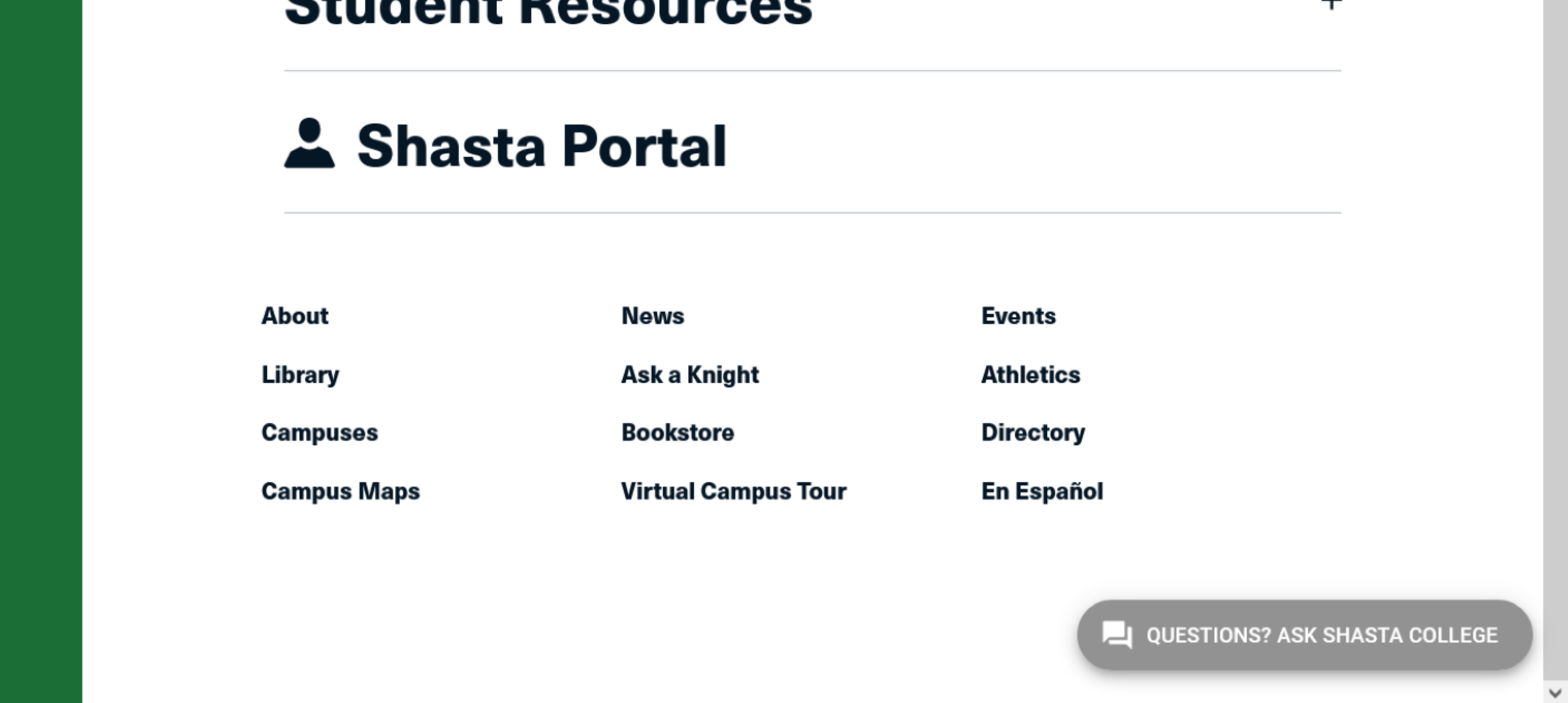
Use our secondary menu to quickly access our About section which includes Shasta College History, Mission & Vision, Leadership Organization, Campus Improvements (Bond), and more. This menu also includes links to our News, Events, Library, Ask a Knight (FAQs), Athletics, Campuses, Bookstore, Give, Shasta Portal, Campus Maps, and Virtual Campus Tour.
From the bottom of every page
The footer is located at the bottom of every page. This is where our contact information is located as well as some of our Policies & Resources and COVID-19 & Public Health. This includes our Directory, Non-Discrimination Statement, Title IX, Campus Safety, Employment Opportunity, and Board Documents. COVID-19 & Public Health quick links lists COVID-19 Campus Information, CARES Act Funding, and public health agencies.
You can also find at the bottom of every page our social media links and Privacy Policy, Terms of Use, and Accessibility.
Contact Us
If you have questions about the new website or have any feedback you'd like to share, please feel free to reach out to us at webmaster@shastacollege.edu.